What is a hidden file?
Although you usually can't see a hidden file,
it's an ordinary file in all other respects. You can choose whether a file is
hidden or visible by changing its properties. Here's how to do this:
-
Right-click a file icon, and then click Properties.
-
Next to Attributes, select the Hidden check box, and then click OK.
If a file is hidden and you want to display it, you'll need to
show all hidden files to see it. For more information, see Show hidden
files.
 |
| WHAT IS A HIDDEN FILE AND HOW TO SHOW HIDDEN FILES IN COMPUTER |
Notes
-
Although you can hide confidential files so other people can't see them, you shouldn't rely on hidden files as your only means of security or privacy. For information about setting permissions for a file or folder, see What are permissions?
-
You can hide rarely used files to reduce clutter, but remember that hidden files still take up space on your hard disk.
Show hidden files
Here's how to display hidden files
and folders.
 |
| WHAT IS A HIDDEN FILE AND HOW TO SHOW HIDDEN FILES IN COMPUTER |
-
Click to open Folder Options.
-
Click the View tab.
-
Under Advanced settings, click Show hidden files, folders, and drives, and then click OK.
To learn more about hidden files, see What is a
hidden file?
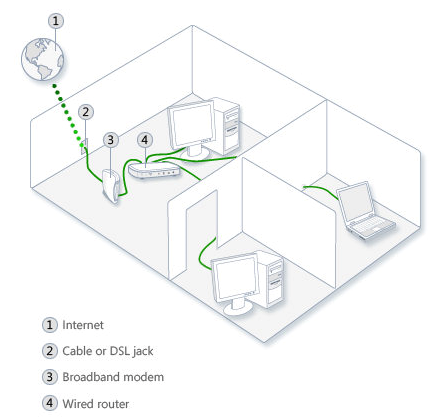

0 Comments