What is Recovery?
Recovery in Control Panel includes several options that can help
you recover your computer from a serious error.
Note
Recovery includes several options that can help return Windows to an earlier date
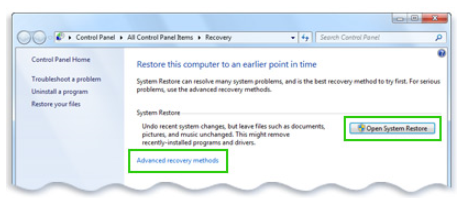 |
| system recovery |
Recommended method: System
Restore
System Restore is a way to undo system changes to your computer
without affecting your personal files, such as e‑mail, documents, or photos.
System Restore is the best choice if you installed a program or driver that
caused an unexpected change to your computer or Windows, and uninstalling the program or driver
didn’t fix the problem. For more information, see What is System
Restore?
Note
-
If System Restore returns an error, try using a different restore
point. If you still receive an error, try running System Restore from the System
Recovery Options menu. Using System Restore this way requires manually
restarting your computer and selecting System Restore from
the System Recovery Options menu. Also, you can't undo System Restore when using
this method. For more information, see What are the
system recovery options in Windows?
Advanced recovery methods
Recovery also contains two advanced recovery methods that you can
use if Windows is badly damaged or otherwise
unusable. The first method replaces everything on your computer, including Windows and all of your personal files, with a
backup or a recovery image. The second method reinstalls Windows in its entirety. Either method might delete
any programs that you have installed.
Warnings
-
These advanced options can help resolve software-based problems by
returning your computer to an earlier state, but because they can delete
personal files and programs, it's best to try them only if nothing else has
fixed the problem. Before using the advanced options, you should first read Choosing an
advanced recovery method.
-
If you choose one of these advanced methods, you’ll have the
opportunity to back up your personal files to another location, such as an
external hard drive, before continuing. After the recovery is complete, you’ll
then need to reinstall your programs and restore your personal files from the
backup. For more information, see Back up your
files.
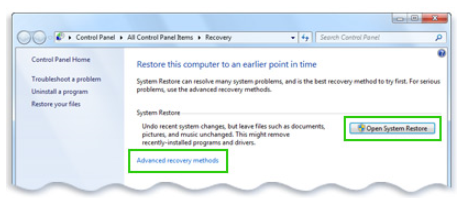
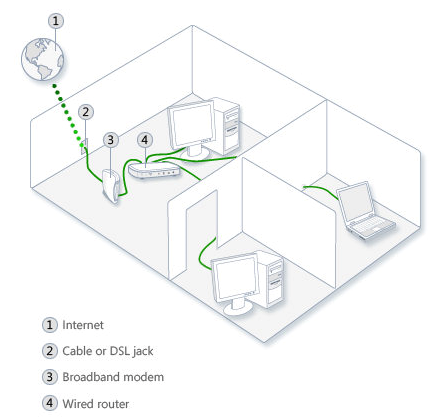

0 Comments