how to play Internet Checkers game in computer
Internet Checkers: how to play
Play one of the oldest and most popular board games, against other
people over the Internet.
Internet Checkers
Internet Checkers: Rules and basics
The object
Capture all your opponent's checkers, or block all your opponent's
legal moves.
The board
Checkers is played on a board of 64 squares. One side plays red,
the other white. Pieces move only on the dark squares.
How to play
Moving checkers
Red always moves first, and turns alternate for the rest of the
game.
When it's your turn, click a checker, and then click the square
where you want to place it.
You must move forward into an unoccupied space, either by moving
diagonally one space or by jumping an opponent's piece. (Windows doesn't allow illegal moves.)
Capturing checkers
You capture a checker by jumping it.
Jumps are possible when an enemy piece is in an adjacent square,
and an empty space is directly opposite. If a jump is available, you must take it. Windows
won't allow other moves.
If your opponent's checkers are spaced properly, you can jump
multiple pieces during a single move. But you must execute one jump at a time
with your mouse.
"King me"
When a checker reaches the opposite side of the board, it gets
crowned and becomes a king. A king can move
diagonally forward or backward.
Ending a game
A game can end in two ways.
You can offer a draw by clicking the Draw
button or pressing Alt+D. A draw is a tie game. If your opponent accepts the
offer, a "Draw" message appears and the game ends. If your opponent refuses, the
game continues.
You can also resign. If you resign, your opponent wins. To resign,
click the Resign button or press Alt+R.
When a game ends, you can play the same person again, or you can
play someone else by clicking the Game menu, and then
clicking Find New Opponent.
Hints and tips
-
Give 'em a nudge. Is your opponent intentionally stalling, or slowing down the game hoping to make you quit? Watch for the Nudge button to appear. By clicking it, you'll force the other player to make a move, or be disconnected from the game.
-
Attack first. Be the first to capture a piece, and then force a series of equal captures. You'll usually win in this scenario.
-
Go for two. Try capturing two checkers during a turn so that your opponent will struggle to rescue both. This will weaken your opponent's defenses.
-
Lose one to get two. Strategically sacrifice checkers to force uneven capture trades. For example, let your opponent capture one of your pieces if you can take two enemy checkers on your next turn.
-
Be defensive. Position checkers so you can respond to captures with a counter strike. Also, don't spread your pieces too far apart, since it opens you to multiple losses in a single turn.
-
Think ahead. Increase the number of moves you can make during a turn while limiting your opponent's options. If possible, place checkers to strategically block your opponent's movements.
-
Back away. Don't vacate your back row too soon. That way, your opponent can't mint kings.

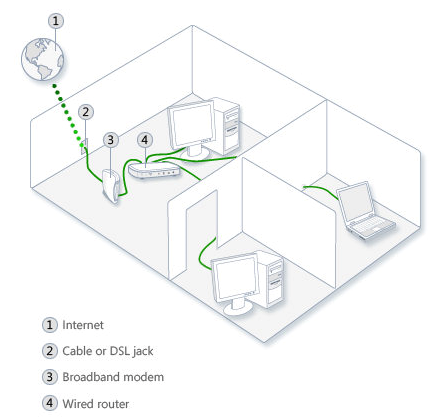



0 Comments